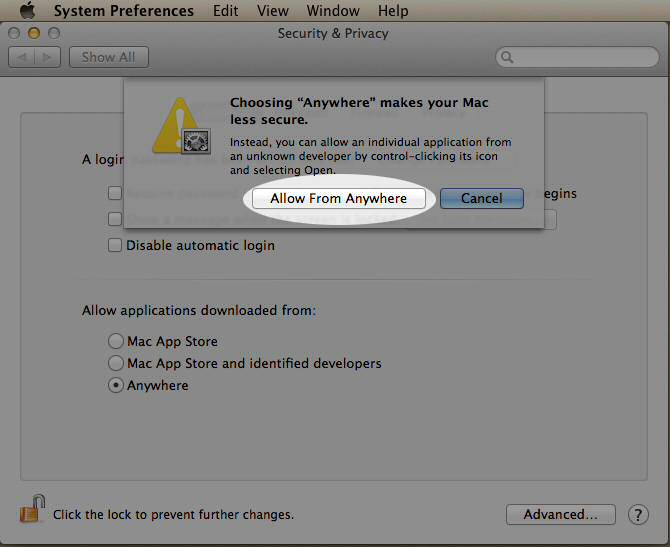Problem
My product does not work with Mac OS X 10.7, 10.8 or 10.9.
Solution
While we are working on updating our products to full compatibility with OSX 10.7, 10.8 or 10.9, you can simply disable the new security settings before installing the product. You can then re-enable the security settings after installation is completed.
To disable Mountain Lion security:
- Open System Preferences from the Apple Menu
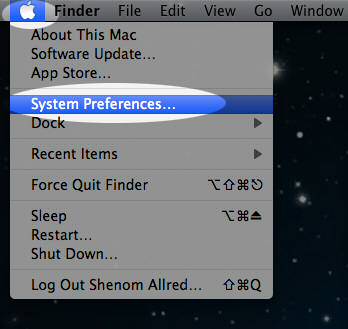
- Click Security & Privacy

- Click the padlock in the lower left corner to allow changes and enter an administrator password if prompted
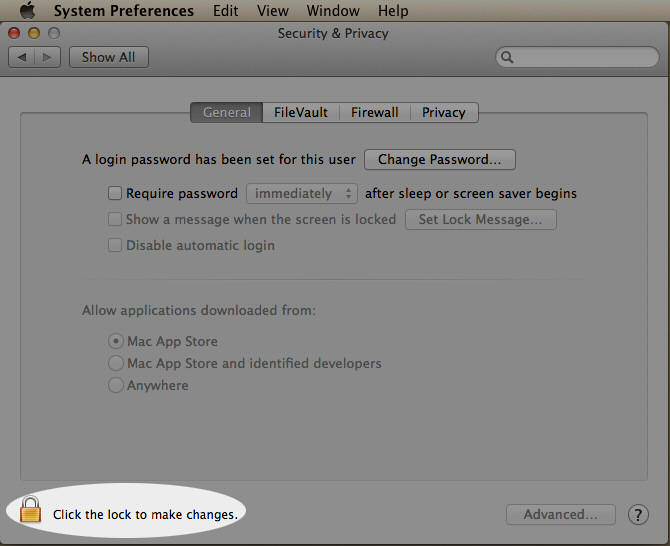
- Under "Allow applications downloaded from" select the "Anywhere" option
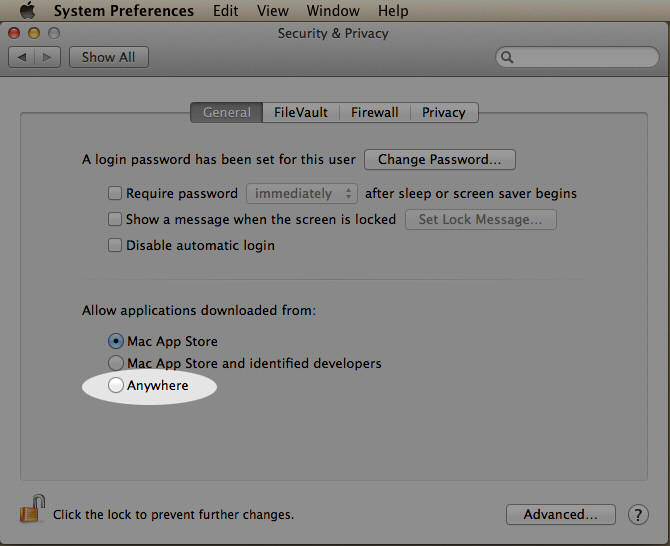
- Click the "Allow From Anywhere" button in the dialog that pops up